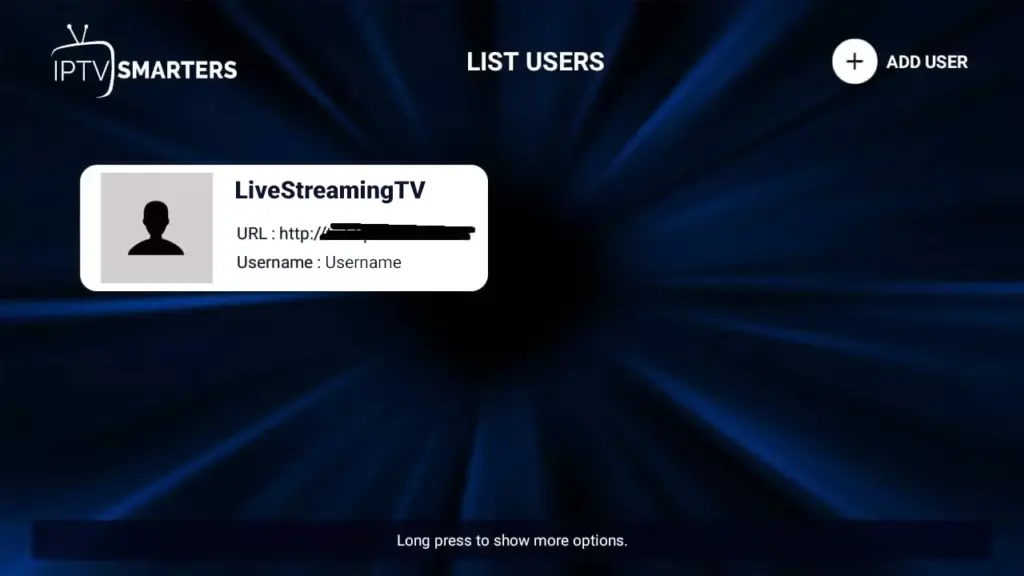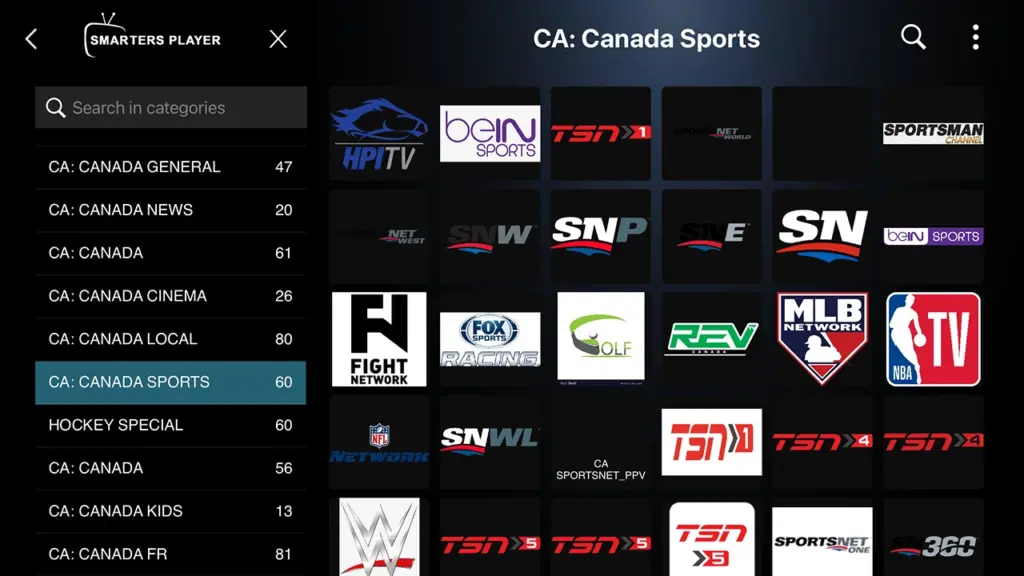IPTV Smarters Pro app Setup
Follow the steps below to get IPTV Smarters Pro on your Smart TV and Android devices.
1. Open your Play store or your Device App store and search for IPTV Smarters Pro then click “Install”
IPTV Smarters Pro
2. Open the app once downloaded and click on “Add user” then click on “Login with Xtream Codes API“.
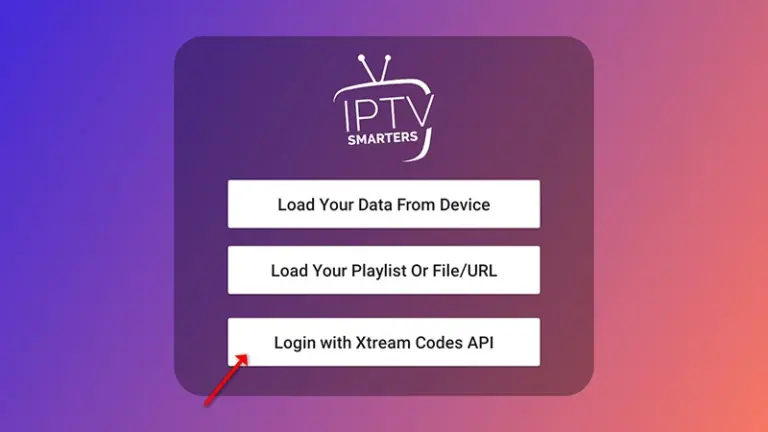
3. Enter "Global Pro IPTV” as the Name in the first box. Then in the second, third, and fourth boxes, input the Xtream Codes login credentials (Username, Password and Server address(URL)) provided by us after subscribing. Finally click on “ADD USER“.
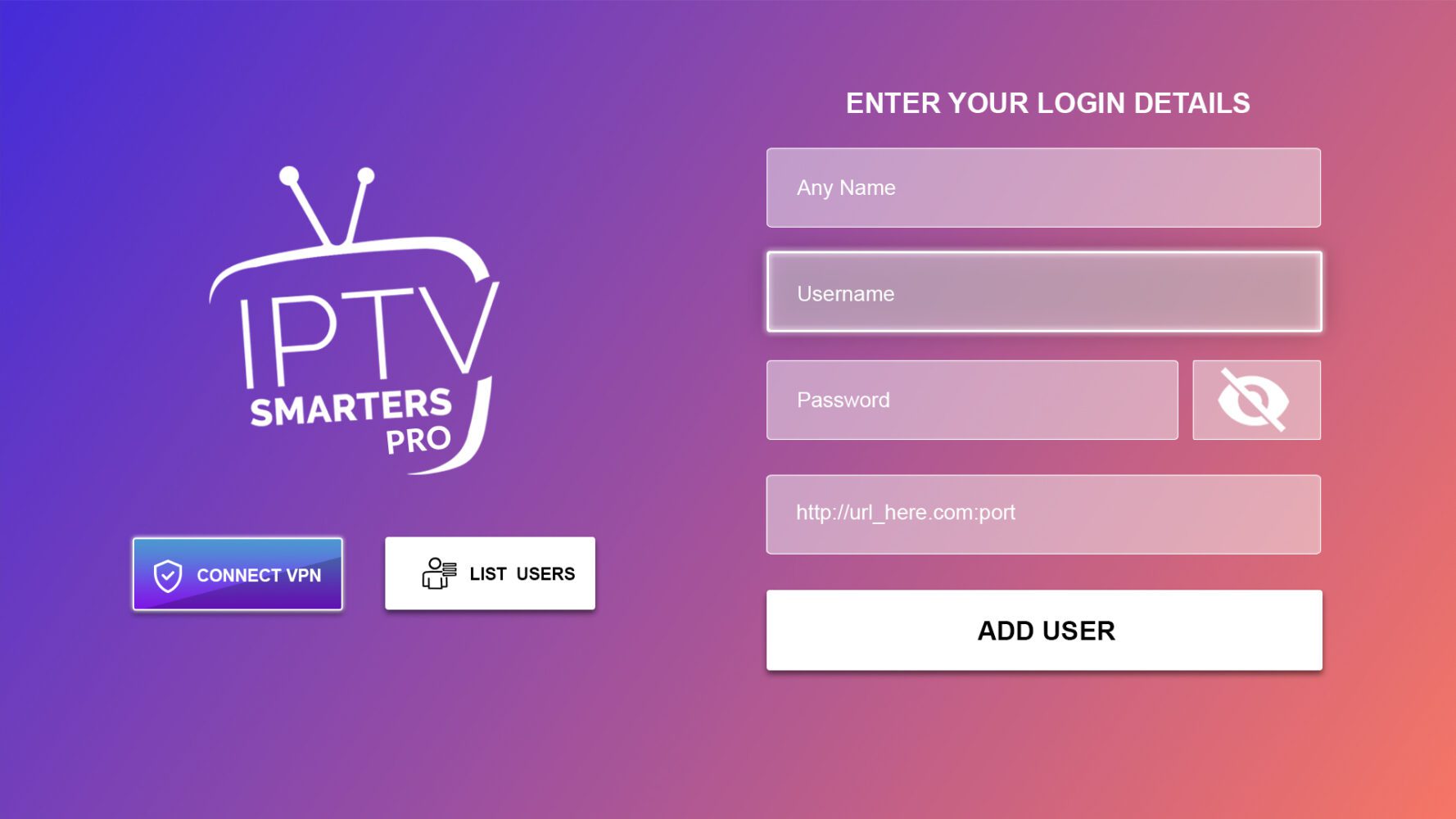
4. Wait some seconds.
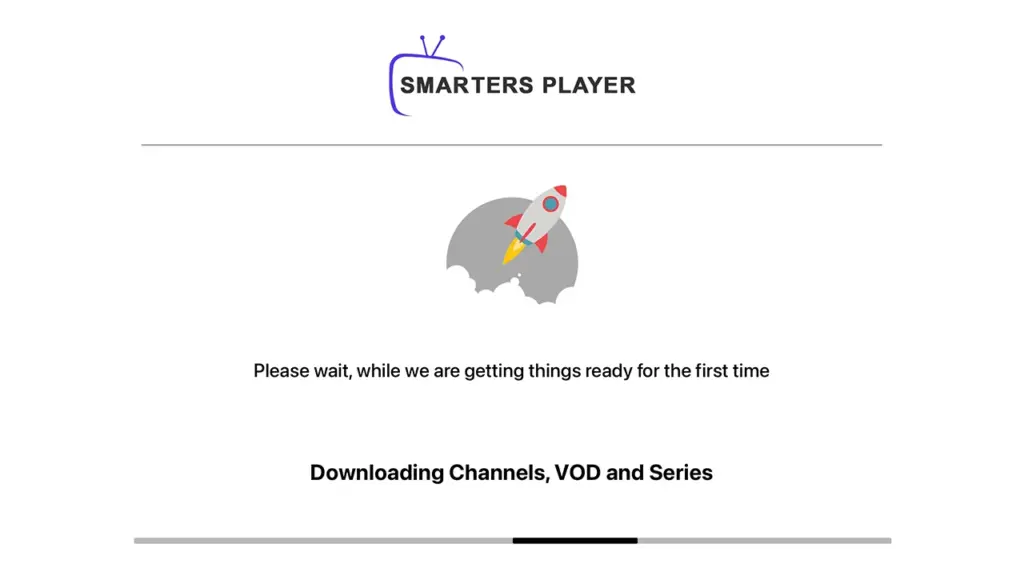
5. Once logged in, access the user list screen and select your newly created profile, as demonstrated in the accompanying images.